As an avid user of 1Password, I've only really just delved into the Command-Line Interface (CLI), including the ability to create AND use SSH keys.
I'm running on macOS 13.4 and, as per the documentation - Manage SSH Keys - I've installed the BETA version of the op command: -
2.18.0-beta.01
downloaded from here
I'm also running 1Password for Mac 8.10.6 (81006027) and, having configured the SSH Agent and the Command-Line Interface (CLI) options via Settings > Developer : -
and then generate a new SSH key: -
op ssh generate --title "SSH Key - 20 May 2023"
as per Generate an SSH key
The key then appeared under a new 1Password category - SSH Keys - from where I could select the public key and add it to the ~/.ssh/authorized_keys file on two of my target Ubuntu boxes
This has all made life much easier on the Mac, via iTerm etc. where my SSH config is WAY simpler: -
cat ~/.ssh/config
Host *
IdentityAgent "~/Library/Group Containers/2BUA8C4S2C.com.1password/t/agent.sock"
Even better, I was able to quickly add the public key to GitHub's SSH Keys page via the New SSH Key button, which immediately prompted to retrieve the new key - SSH Key - 20 May 2023 - from the 1Password vault ...
Which is nice
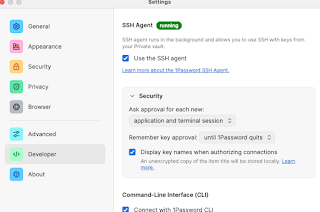


No comments:
Post a Comment