In order to get to grips with the new world of event emission from IBM BPM, I needed to have a combined Elasticsearch / Kibana runtime to which to … emit events.
Using this as source: -
Elasticsearch and Kibana in one container
Simple and lightweight docker image for previewing Elasticsearch and Kibana.
Simple and lightweight docker image for previewing Elasticsearch and Kibana.
I downloaded the repository file from here, expanded the resulting ZIP file: -
unzip ~/Downloads/nshou-elasticsearch-kibana-e07aa6ed04af.zip
switched to the appropriate directory: -
cd ~/nshou-elasticsearch-kibana-e07aa6ed04af
took a quick look at the Dockerfile: -
cat Dockerfile
FROM openjdk:jre-alpine
LABEL maintainer "nshou <nshou@coronocoya.net>"
ENV ES_VERSION=5.6.2 \
KIBANA_VERSION=5.6.2
RUN apk add --quiet --no-progress --no-cache nodejs wget \
&& adduser -D elasticsearch
USER elasticsearch
WORKDIR /home/elasticsearch
RUN wget -q -O - https://artifacts.elastic.co/downloads/elasticsearch/elasticsearch-${ES_VERSION}.tar.gz \
| tar -zx \
&& mv elasticsearch-${ES_VERSION} elasticsearch \
&& wget -q -O - https://artifacts.elastic.co/downloads/kibana/kibana-${KIBANA_VERSION}-linux-x86_64.tar.gz \
| tar -zx \
&& mv kibana-${KIBANA_VERSION}-linux-x86_64 kibana \
&& rm -f kibana/node/bin/node kibana/node/bin/npm \
&& ln -s $(which node) kibana/node/bin/node \
&& ln -s $(which npm) kibana/node/bin/npm
CMD sh elasticsearch/bin/elasticsearch -E http.host=0.0.0.0 --quiet & kibana/bin/kibana --host 0.0.0.0 -Q
EXPOSE 9200 5601
LABEL maintainer "nshou <nshou@coronocoya.net>"
ENV ES_VERSION=5.6.2 \
KIBANA_VERSION=5.6.2
RUN apk add --quiet --no-progress --no-cache nodejs wget \
&& adduser -D elasticsearch
USER elasticsearch
WORKDIR /home/elasticsearch
RUN wget -q -O - https://artifacts.elastic.co/downloads/elasticsearch/elasticsearch-${ES_VERSION}.tar.gz \
| tar -zx \
&& mv elasticsearch-${ES_VERSION} elasticsearch \
&& wget -q -O - https://artifacts.elastic.co/downloads/kibana/kibana-${KIBANA_VERSION}-linux-x86_64.tar.gz \
| tar -zx \
&& mv kibana-${KIBANA_VERSION}-linux-x86_64 kibana \
&& rm -f kibana/node/bin/node kibana/node/bin/npm \
&& ln -s $(which node) kibana/node/bin/node \
&& ln -s $(which npm) kibana/node/bin/npm
CMD sh elasticsearch/bin/elasticsearch -E http.host=0.0.0.0 --quiet & kibana/bin/kibana --host 0.0.0.0 -Q
EXPOSE 9200 5601
and then created the image: -
docker build -t elastic-search-kibana:elastickib .
Sending build context to Docker daemon 7.68kB
Step 1/9 : FROM openjdk:jre-alpine
jre-alpine: Pulling from library/openjdk
88286f41530e: Pull complete
720349d0916a: Pull complete
9431a0557160: Pull complete
Digest: sha256:6bb5c6b7b685b63cb2d937bded1afbcc5738a5ea4b7c4e219199e55e7dda70f8
Status: Downloaded newer image for openjdk:jre-alpine
---> e2f6fe2dacef
Step 2/9 : LABEL maintainer "nshou <nshou@coronocoya.net>"
---> Running in 1e003af9f082
---> df191a529d94
Removing intermediate container 1e003af9f082
Step 3/9 : ENV ES_VERSION 5.6.2 KIBANA_VERSION 5.6.2
---> Running in c8664902a7f7
---> 90c47efaf56a
Removing intermediate container c8664902a7f7
Step 4/9 : RUN apk add --quiet --no-progress --no-cache nodejs wget && adduser -D elasticsearch
---> Running in 9fa9ade91bc4
---> 5445495027dc
Removing intermediate container 9fa9ade91bc4
Step 5/9 : USER elasticsearch
---> Running in f15c2522650a
---> fd83a9e51b4b
Removing intermediate container f15c2522650a
Step 6/9 : WORKDIR /home/elasticsearch
---> c4b5b83af736
Removing intermediate container c834e8cbb240
Step 7/9 : RUN wget -q -O - https://artifacts.elastic.co/downloads/elasticsearch/elasticsearch-${ES_VERSION}.tar.gz | tar -zx && mv elasticsearch-${ES_VERSION} elasticsearch && wget -q -O - https://artifacts.elastic.co/downloads/kibana/kibana-${KIBANA_VERSION}-linux-x86_64.tar.gz | tar -zx && mv kibana-${KIBANA_VERSION}-linux-x86_64 kibana && rm -f kibana/node/bin/node kibana/node/bin/npm && ln -s $(which node) kibana/node/bin/node && ln -s $(which npm) kibana/node/bin/npm
---> Running in fdc3ce9e0fc3
---> 772dbe7ad146
Removing intermediate container fdc3ce9e0fc3
Step 8/9 : CMD sh elasticsearch/bin/elasticsearch -E http.host=0.0.0.0 --quiet & kibana/bin/kibana --host 0.0.0.0 -Q
---> Running in 19b3ae4f083c
---> 077e18084009
Removing intermediate container 19b3ae4f083c
Step 9/9 : EXPOSE 9200 5601
---> Running in 160b93b21db3
---> 9a2583574e8a
Removing intermediate container 160b93b21db3
Successfully built 9a2583574e8a
Successfully tagged elastic-search-kibana:elastickib
Step 1/9 : FROM openjdk:jre-alpine
jre-alpine: Pulling from library/openjdk
88286f41530e: Pull complete
720349d0916a: Pull complete
9431a0557160: Pull complete
Digest: sha256:6bb5c6b7b685b63cb2d937bded1afbcc5738a5ea4b7c4e219199e55e7dda70f8
Status: Downloaded newer image for openjdk:jre-alpine
---> e2f6fe2dacef
Step 2/9 : LABEL maintainer "nshou <nshou@coronocoya.net>"
---> Running in 1e003af9f082
---> df191a529d94
Removing intermediate container 1e003af9f082
Step 3/9 : ENV ES_VERSION 5.6.2 KIBANA_VERSION 5.6.2
---> Running in c8664902a7f7
---> 90c47efaf56a
Removing intermediate container c8664902a7f7
Step 4/9 : RUN apk add --quiet --no-progress --no-cache nodejs wget && adduser -D elasticsearch
---> Running in 9fa9ade91bc4
---> 5445495027dc
Removing intermediate container 9fa9ade91bc4
Step 5/9 : USER elasticsearch
---> Running in f15c2522650a
---> fd83a9e51b4b
Removing intermediate container f15c2522650a
Step 6/9 : WORKDIR /home/elasticsearch
---> c4b5b83af736
Removing intermediate container c834e8cbb240
Step 7/9 : RUN wget -q -O - https://artifacts.elastic.co/downloads/elasticsearch/elasticsearch-${ES_VERSION}.tar.gz | tar -zx && mv elasticsearch-${ES_VERSION} elasticsearch && wget -q -O - https://artifacts.elastic.co/downloads/kibana/kibana-${KIBANA_VERSION}-linux-x86_64.tar.gz | tar -zx && mv kibana-${KIBANA_VERSION}-linux-x86_64 kibana && rm -f kibana/node/bin/node kibana/node/bin/npm && ln -s $(which node) kibana/node/bin/node && ln -s $(which npm) kibana/node/bin/npm
---> Running in fdc3ce9e0fc3
---> 772dbe7ad146
Removing intermediate container fdc3ce9e0fc3
Step 8/9 : CMD sh elasticsearch/bin/elasticsearch -E http.host=0.0.0.0 --quiet & kibana/bin/kibana --host 0.0.0.0 -Q
---> Running in 19b3ae4f083c
---> 077e18084009
Removing intermediate container 19b3ae4f083c
Step 9/9 : EXPOSE 9200 5601
---> Running in 160b93b21db3
---> 9a2583574e8a
Removing intermediate container 160b93b21db3
Successfully built 9a2583574e8a
Successfully tagged elastic-search-kibana:elastickib
checked my Docker image repository: -
docker images
REPOSITORY TAG IMAGE ID CREATED SIZE
elastic-search-kibana elastickib 9a2583574e8a 2 hours ago 310MB
websphere-liberty webProfile7 905fc63e8e9b 3 weeks ago 411MB
openjdk jre-alpine e2f6fe2dacef 3 weeks ago 81.4MB
ibmcom/datapower latest 5d04824ab687 2 months ago 758MB
elastic-search-kibana elastickib 9a2583574e8a 2 hours ago 310MB
websphere-liberty webProfile7 905fc63e8e9b 3 weeks ago 411MB
openjdk jre-alpine e2f6fe2dacef 3 weeks ago 81.4MB
ibmcom/datapower latest 5d04824ab687 2 months ago 758MB
started a container: -
docker run -d -p 9200:9200 -p 5601:5601 elastic-search-kibana:elastickib
checked the running container: -
docker ps -a
CONTAINER ID IMAGE COMMAND CREATED STATUS PORTS NAMES
82a69369a551 elastic-search-kibana:elastickib "/bin/sh -c 'sh el..." 7 seconds ago Up 2 seconds 0.0.0.0:5601->5601/tcp, 0.0.0.0:9200->9200/tcp cranky_visvesvaraya
82a69369a551 elastic-search-kibana:elastickib "/bin/sh -c 'sh el..." 7 seconds ago Up 2 seconds 0.0.0.0:5601->5601/tcp, 0.0.0.0:9200->9200/tcp cranky_visvesvaraya
and then connected to Kibana: -
and to Elasticsearch: -
which is nice
I'm now following this: -
and will go ahead and setup my BPM 8.6 VM …
Let's see how I get on …
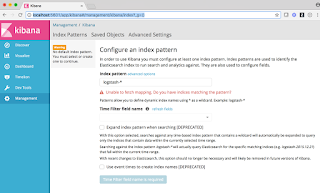



No comments:
Post a Comment