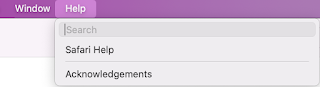For no particular reason, I've "discovered" how to trace the IBM Cloud Command Line Interface (CLI) tool, which is useful.
I'm mainly running on macOS and Linux and, in both cases, I can trace the CLI by setting the variable IBMCLOUD_TRACE to true: -
export IBMCLOUD_TRACE=true
and now I see the HTTP request and response headers: -
ic plugin list
Listing installed plug-ins...
REQUEST: [2022-01-07T12:56:22Z]
GET /ibm-cloud-cli-plugin-metadata/bluemix-repo-index.yml HTTP/1.1
Host: download.clis.cloud.ibm.com
Accept: application/json
Accept-Language: en-US
Accept-Language: en
Content-Type: application/json
User-Agent: IBM Cloud CLI 2.3.0 / darwin
RESPONSE: [2022-01-07T12:56:24Z] Elapsed: 1618ms
HTTP/1.1 200 OK
Content-Length: 666352
Accept-Ranges: bytes
Connection: keep-alive
Content-Type: binary/octet-stream
Date: Fri, 07 Jan 2022 12:56:24 GMT
Etag: "863b7cd704c756d503a86834edab6709"
Last-Modified: Thu, 06 Jan 2022 15:15:24 GMT
Server: Cleversafe
X-Amz-Request-Id: c96d5071-20db-485e-9245-4ffb4b52e66b
X-Clv-Request-Id: c96d5071-20db-485e-9245-4ffb4b52e66b
X-Clv-S3-Version: 2.5
[SKIP BINARY OCTET-STREAM CONTENT]
Plugin Name Version Status Private endpoints supported
container-service[kubernetes-service] 1.0.353 false
key-protect 0.6.9 true
logging 0.0.8 false
sdk-gen 0.1.12 false
vpc-infrastructure[infrastructure-service] 2.1.0 true
cloud-functions[wsk/functions/fn] 1.0.56 Update Available false
cloud-object-storage 1.3.1 false
container-registry 0.1.553 Update Available true
which is nice
And now to update my plugins: -
ic plugin update