Last night, I chose to charge my Apple Magic Mouse - which, you might say, seems like a reasonable thing to do.
The thing is that, anyone who "knows" the most recent generation of Magic Mice is aware of the limitation: -
Source: iPad Pro 11 - Magic Mouse 2 Pairing issue
Try using the mouse whilst it's being charged, and you'll get the point ...
Why Apple chose to put the Lightning port there, and not on the "top" of the mouse, like most other rechargeable wireless mouse vendors do .....
Anyway, on the occasion that I want to be able to drive my Mac whilst the mouse is getting it's mouse juice, there're keyboard shortcuts.
The first is super-useful, but does require three key presses: -
[shift] + [command] + /
which takes focus to the Help -> Search menu: -
and the shorter: -
[control] + [f2]
which takes focus to the Apple menu: -
Both are super-useful !
Thanks to IBM friends for both
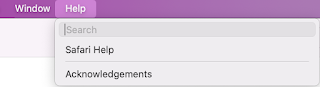



No comments:
Post a Comment